SubMenu
Faculty & Staff Portal Login Help
MyBC Portal is used to log into Self Service, Canvas, Butte email and other essential
resources.
To log in to PortalGuard, utilize your full Butte College email address as the username, encompassing the @gregorybgallagher.com. If unsure about your Butte email, please contact User Support Services for guidance on obtaining the necessary credentials.
This section provides guidance on regaining access to your Butte College password. If recovery proves impossible, contact User Support Services at (530) 895-2888 for assistance.
The following are instructions for the most common method for resetting your password.
- Click the Forgot Password option:
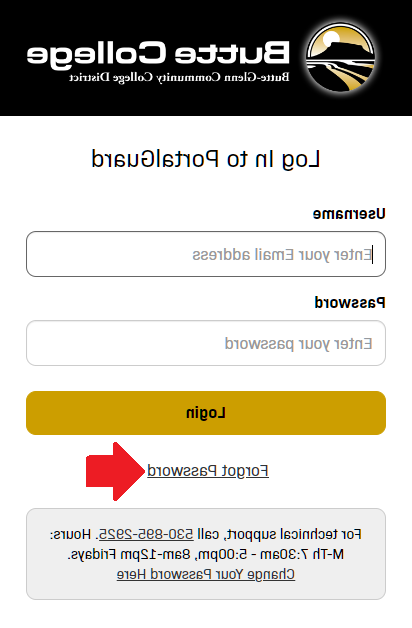
- If you're prompted to enter the username do so at this time. Remember that your username is your full Butte College email. For Students this includes @student.gregorybgallagher.com, Faculty & Staff @gregorybgallagher.com
- You'll see two options. Unlock account and Reset Forgotten Password option.Select the Reset Forgotten Password option.
- Next you will select your authentication method, however, 2nd factor /One Time Passcode is recommended if this is available.
- A code will be sent to the primary recovery method you have. This could be either a phone text or a code sent to a personal email on file.
- If this doesn't work try selecting Problems with authentication option to see if other recovery methods can be used. This option will only be available if it was setup in Account Management.
Account recovery information can be updated in Account Management here:
http://bcportalguard.gregorybgallagher.com
More information about updating and editing within Account Management can be found
here.
Fall and Spring Hours
Monday - Thursday
7:30 AM - 5:00 PM
Friday
8:00 AM - Noon
Summer Hours
Monday - Thursday
7:00 AM - 5:00 PM
ITS - Room 103
3536 Butte Campus Drive, Oroville, CA 95965



